Calendar on info or status monitor
There are several ways to display our calendar on a status or info monitor. A PC monitor or television, for example, is suitable as a screen.
The screen is usually connected to a PC, Raspberry Pi or FireTV stick, on which the calendar is opened in the browser.
It is also possible to run the calendar directly in the browser on a Smart TV/TV.
In the calendar settings, you can define the layout (sidebar, title bar, legend, buttons, branding) of the calendar and the default view (month, week, day, list, planner).
You need the Premium version for the calendar to update automatically. In the access link settings you can then activate the function "Refresh calendar automatically" function.
DAKboard offers another option for displaying the calendar on an info monitor. Using the DAKboard admin interface, you can compile various elements such as images, weather, appointments, news, to-do lists or SmartHome control and display them on a monitor without any knowledge of HTML.
You can find devices in the SmartnMagic Shop
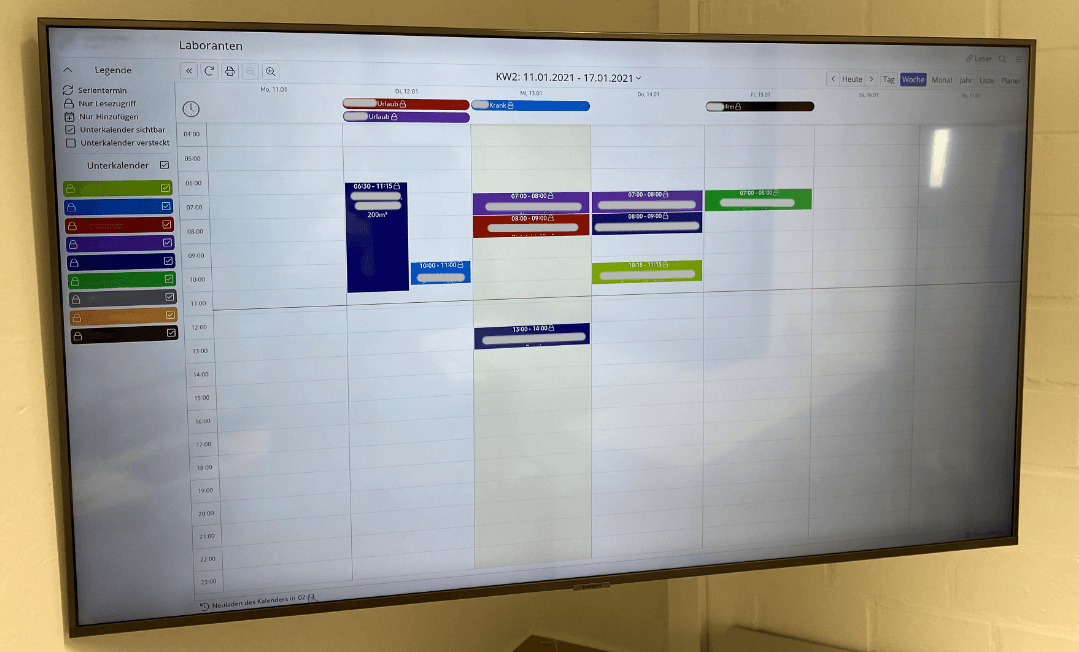 Calendar in the browser of a Samsung SmartTV
Calendar in the browser of a Samsung SmartTV
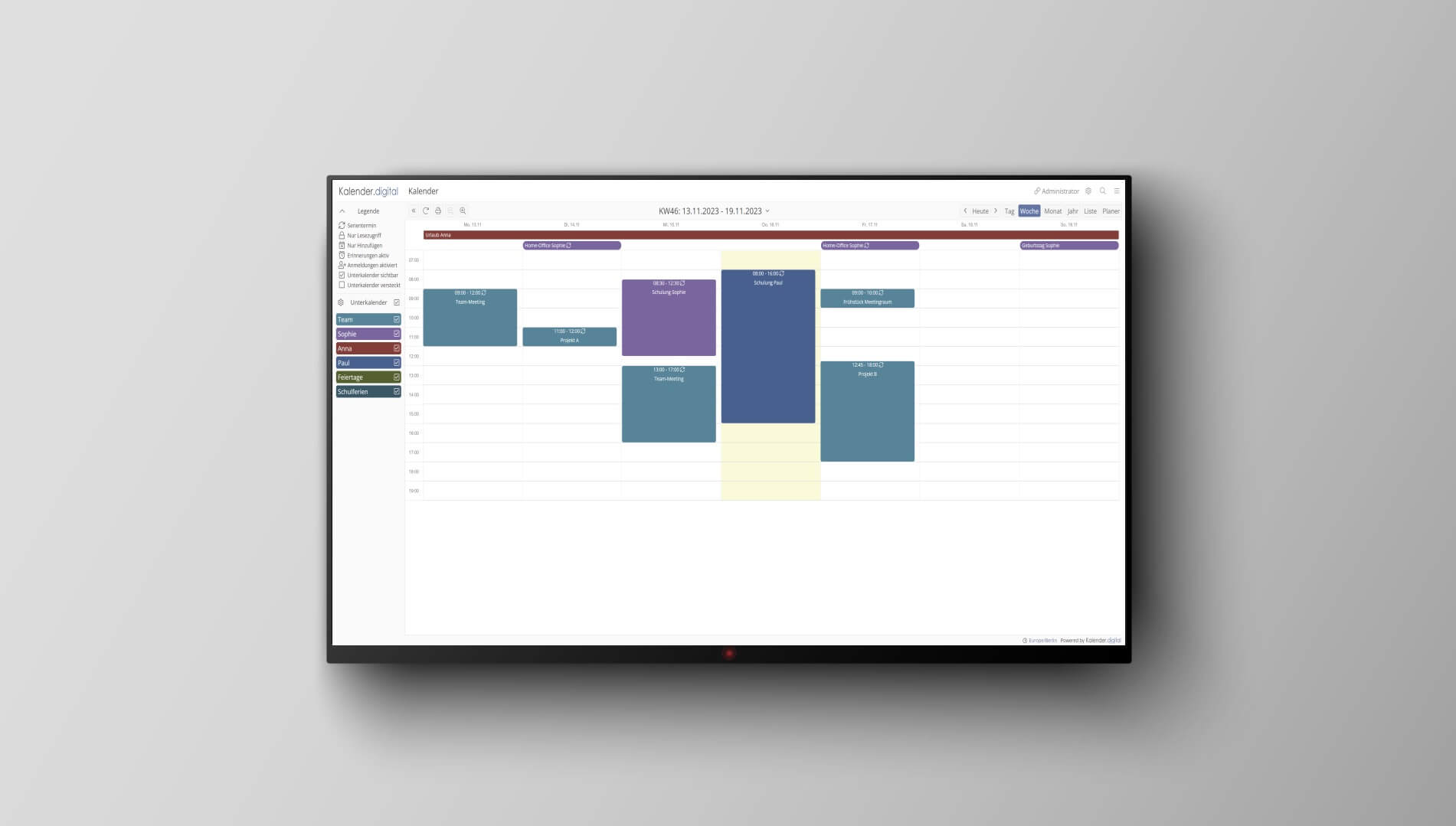 Calendar in the browser of a FireTV stick
Calendar in the browser of a FireTV stick
 DAKboard as a digital picture frame with calendar in list and weekly view
DAKboard as a digital picture frame with calendar in list and weekly view
 DAKboard as a digital picture frame with calendar in the list view
DAKboard as a digital picture frame with calendar in the list view
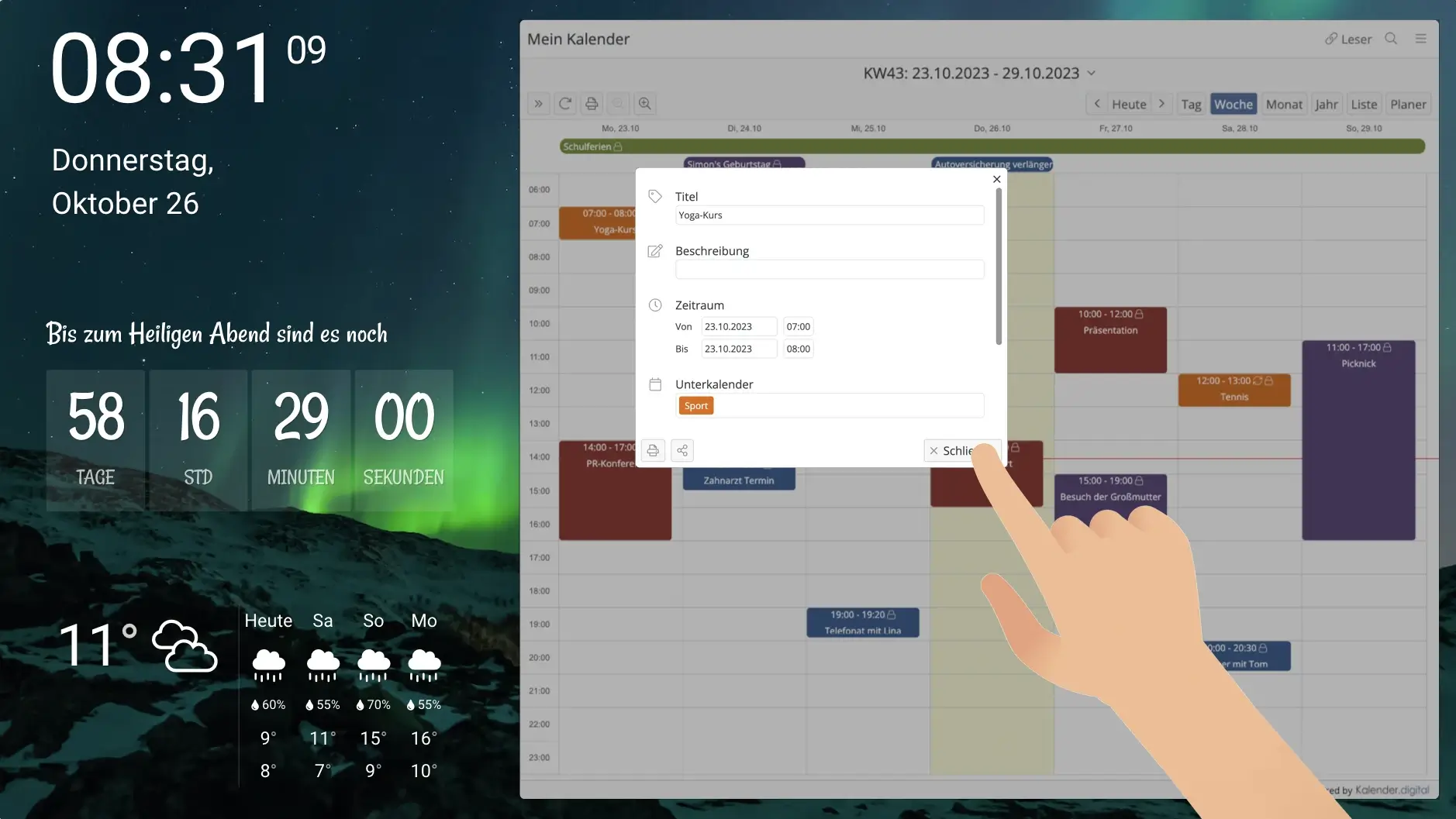 DAKboard with touch display
DAKboard with touch display
 DAKboard with calendar in the weekly view
DAKboard with calendar in the weekly view
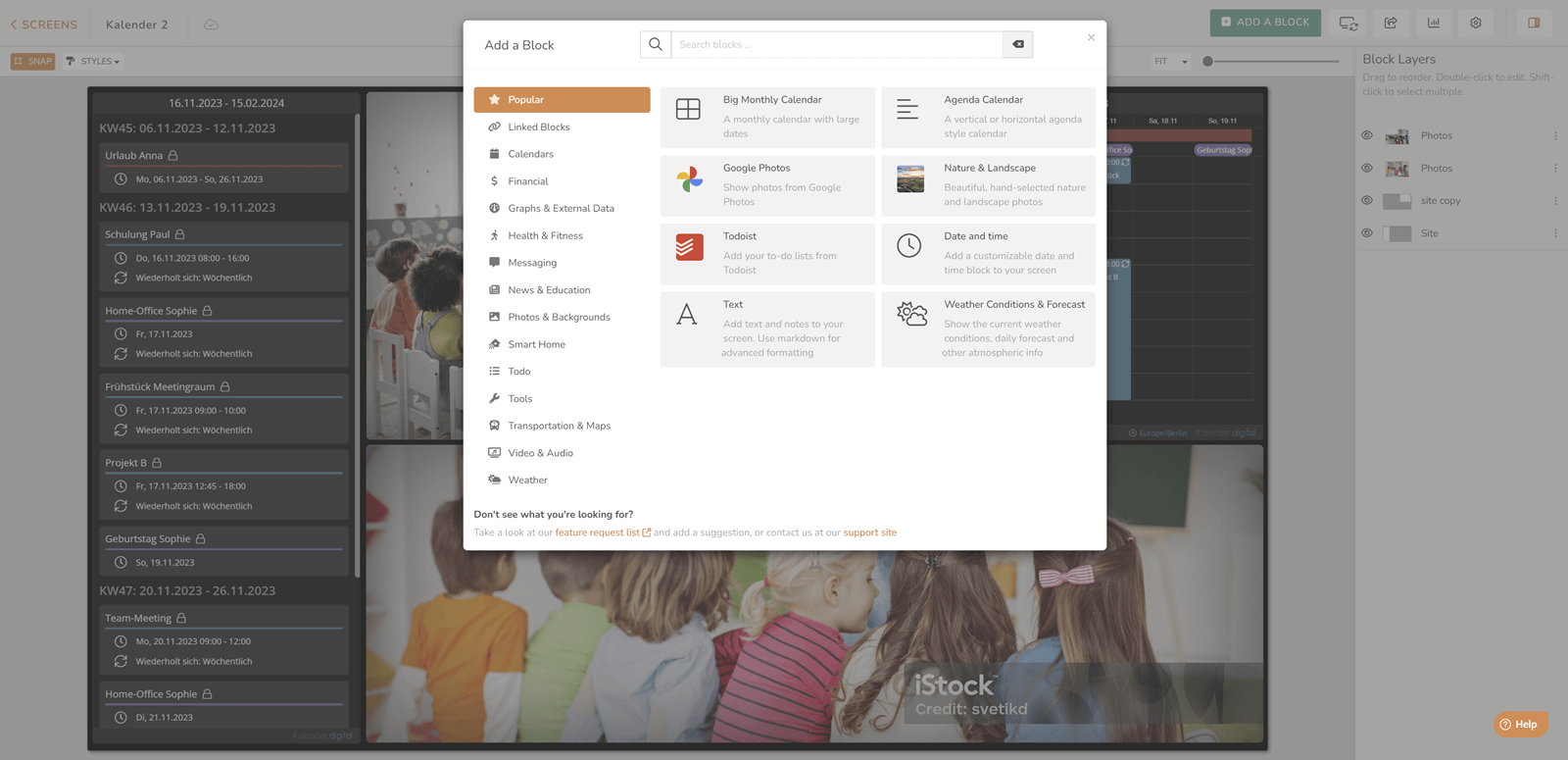 DAKboard admin interface
DAKboard admin interface
Calendar.online Live Demo starten
In the calendar settings, you can define the layout (sidebar, title bar, legend, buttons, branding) of the calendar and the default view (month, week, day, list, planner).
You need the Premium version for the calendar to update automatically. In the access link settings you can then activate the function "Refresh calendar automatically" function.
DAKboard offers another option for displaying the calendar on an info monitor. Using the DAKboard admin interface, you can compile various elements such as images, weather, appointments, news, to-do lists or SmartHome control and display them on a monitor without any knowledge of HTML.
You can find devices in the SmartnMagic Shop
Example images
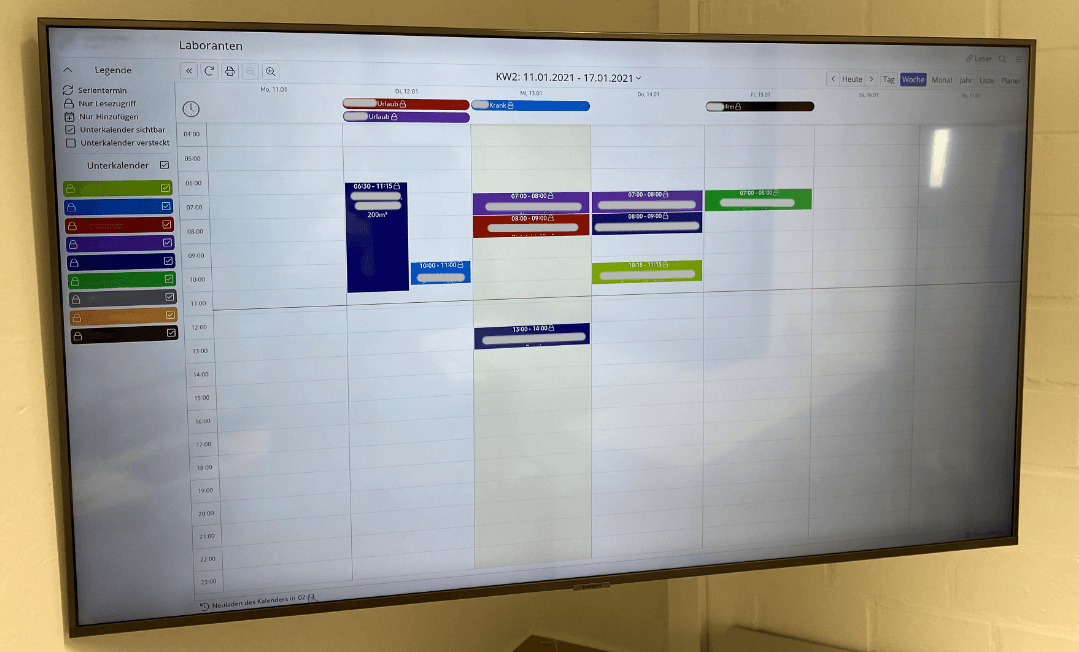 Calendar in the browser of a Samsung SmartTV
Calendar in the browser of a Samsung SmartTV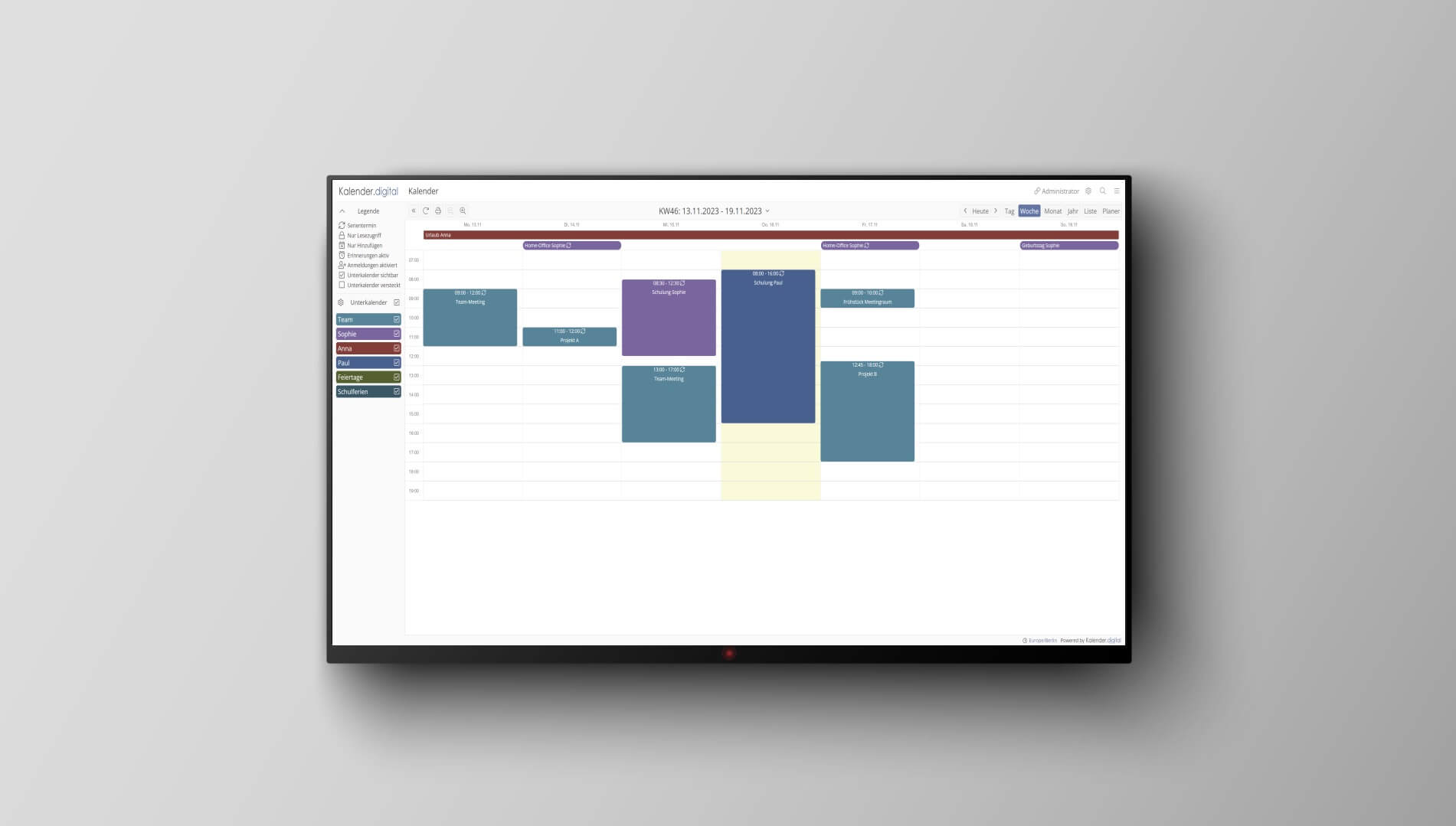 Calendar in the browser of a FireTV stick
Calendar in the browser of a FireTV stick DAKboard as a digital picture frame with calendar in list and weekly view
DAKboard as a digital picture frame with calendar in list and weekly view DAKboard as a digital picture frame with calendar in the list view
DAKboard as a digital picture frame with calendar in the list view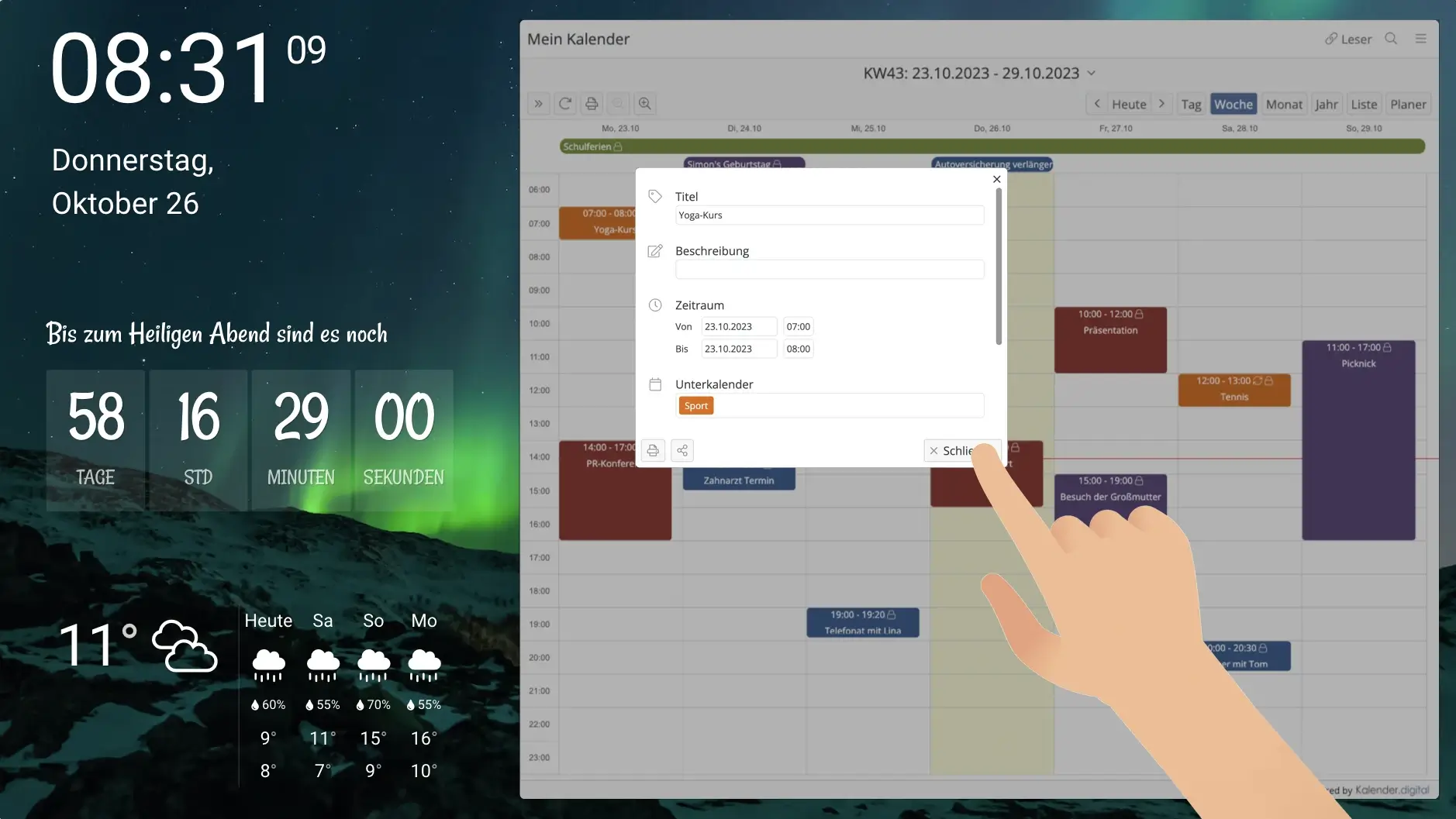 DAKboard with touch display
DAKboard with touch display DAKboard with calendar in the weekly view
DAKboard with calendar in the weekly view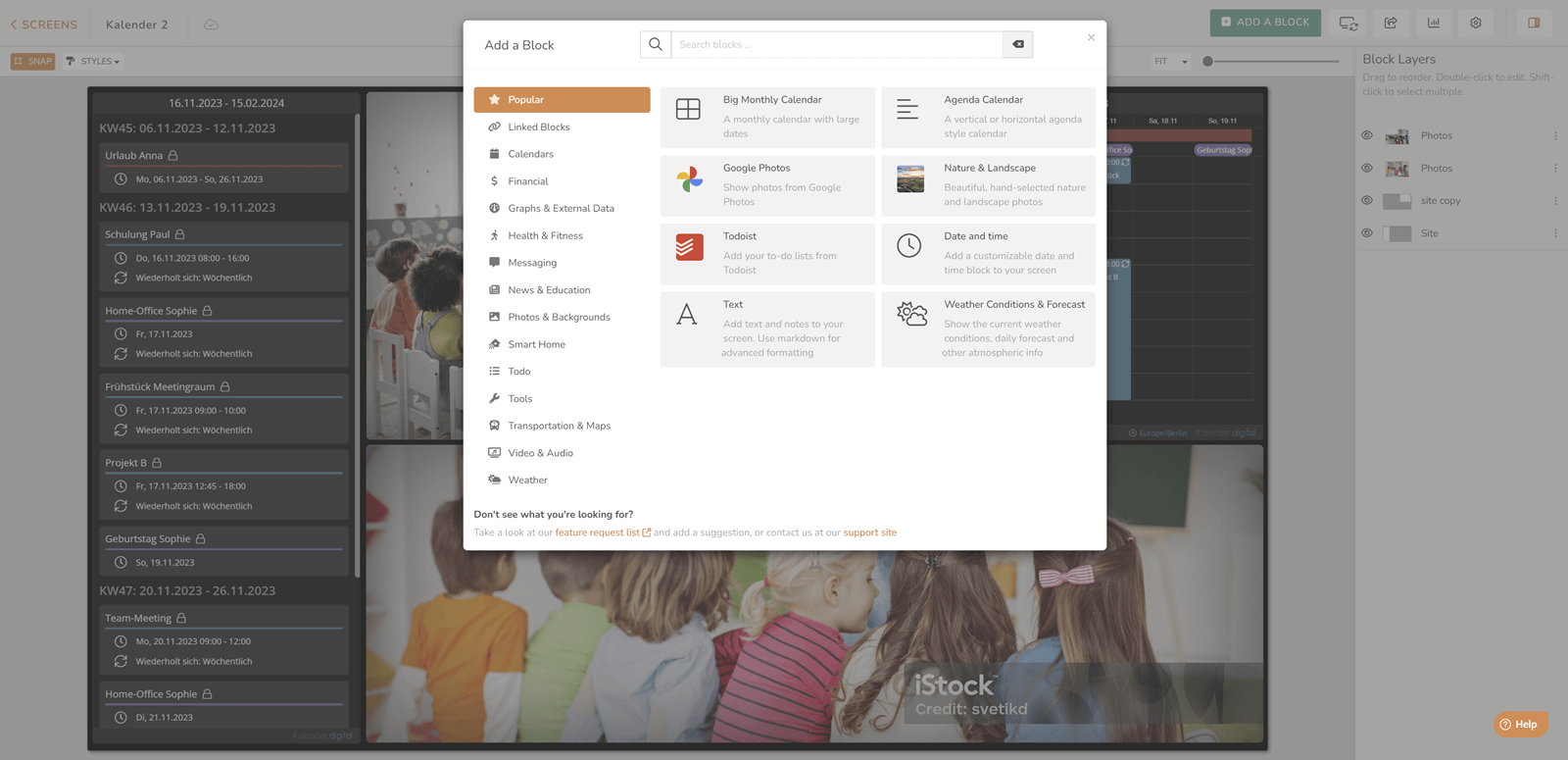 DAKboard admin interface
DAKboard admin interfaceCalendar.online Live Demo starten